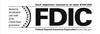|
This application is for first time users of Community Bank’s (CB) Community Connection relating to personal accounts only. CB Internet Banking Service requires version 10.0-11.0 of Microsoft Internet Explorer, 7.0 of Apple Inc. Safari, 37.0 of Google Chrome, or 32.0 of Mozilla Firefox. If your browser does not meet these requirements, you may be unable to access our Internet Banking Service.
|
|
Instructions:
1. Complete this application
2. Read the CB Consumer Internet Banking Agreement
3. Print the application
4. Return the application to your local branch or mail to:
|
|
Community Bank
5431 SW 29th Street
Topeka, Kansas 66614
|
|
|
|
Part 1: Service Information
|
|
Please check the appropriate box below to indicate the Internet Banking services you want to use:
|
|
1
|
Service Name
|
Service Description
|
Cost
|
|
|
Community Connection
|
- View account Information
- Transfer Funds
- Bill Pay Access
|
|
|
|
Community Connection
+ Mobile Banking
|
- Community Connection
- Mobile Banking Access
- Text Banking Access
- Mobile Check Deposit
|
-
FREE
-
FREE
-
FREE
-
$0.52/check Or $3.95/mo for 10 checks
|
|
| |
|
|
|
Part 2: Account Holder Information
|
First Name, MI, Last Name:
|
,
|
|
|
|
|
City, State, Zip:
|
, ,
|
|
Date of Birth:
|
/ /
|
|
Social Security Number:
|
- -
|
|
Mothers Maiden Last Name:
|
|
|
Mailing Address (if different than above):
|
|
|
City, State, Zip:
|
, ,
|
|
Home Telephone Number
|
( ) -
|
|
Work Telephone Number
|
( ) -
|
|
E-mail Address
|
|
|
Primary Account Number
|
|
|
(Note: If you choose Bill Pay, funds will be deducted from the primary account for your bill payments.)
If any joint account holders want Internet Banking access, please have them complete a separate application and attach to this one.
|
|
|
|
Part 3: Designation of Accounts for Community Bank's Internet Banking
|
- Please enter the accounts you wish to access through CB's Internet Banking. Note that you must be an owner on each account listed.
- On checking accounts only, indicate if you want the Bill Pay feature.
- If you mark "yes" in the "funds transfer" column, please check the applicable box to indicate if you will be transferring funds "from" the account only, "to" the account only, or "both" if applicable. Refer to the chart below for funds transfer ability. If nothing is marked, the transferring of funds will not be available.
|
|
|
|
Funds Transfer Ability by Account:
|
|
Account Type
|
From
|
To
|
|
Checking Accounts (all )
|
Yes
|
Yes
|
|
Money Market Investment Account*
|
Yes
|
Yes
|
|
Savings Accounts*
|
Yes
|
Yes
|
|
Certificate of Deposits
|
No
|
No
|
|
IRA
|
No
|
No
|
|
Home Equity Line of Credit
|
No
|
Yes
|
|
Loan
|
No
|
Yes
|
|
*Money Market and Savings accounts have limitations on withdrawals per banking regulations.
|
|
|
|
|
Part 4: Service Agreement
|
|
By submitting this form:
|
- I acknowledge that I have read and understand the Community Bank Consumer Internet Banking Agreement and Disclosure.
- I also acknowledge that both the Agreement and the services may be amended from time to time by the Bank.
- I understand that the User ID and password can be used to expend funds from the account and that this information must be safeguarded. I authorize the Bank and its agents to follow any instructions transmitted by the use of these codes, and I agree to be bound thereby.
- I authorize the Bank to disclose information about my checking account to third parties (including Payees) in order to complete transactions using the Internet Banking services and for any other purpose indicated in the Agreement. I also authorize my Payees to disclose to the Bank and its agents information regarding my account(s) with such Payees in order to complete transactions using the Internet Banking services, including to resolve questions regarding such transactions.
|
|
For signature verification purposes, our institution will not accept a completed application via the Internet or e-mail. After we receive your signed application, we will set up all necessary accounts on the system and will mail you a user ID and password that will allow you to access your account information. You may also present your completed application in person to one of our customer service personnel and receive your User ID and password immediately if approved. If you have any questions, please contact us at (785) 440-4400 or by e-mail. Please read our Internet Banking Agreement and Disclosure Statement before signing below.
Account Holder Signature: X_____________________________________________
Date: _______________________________________________
|
|
|
| |